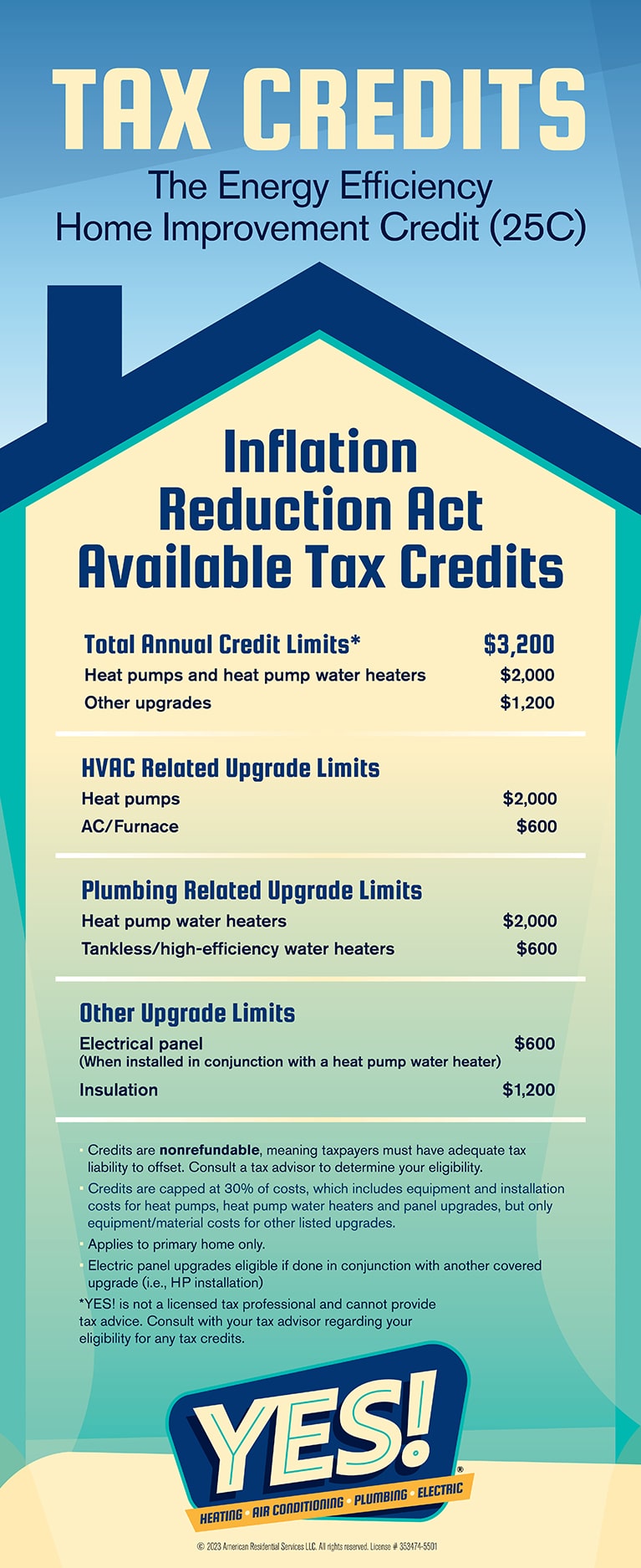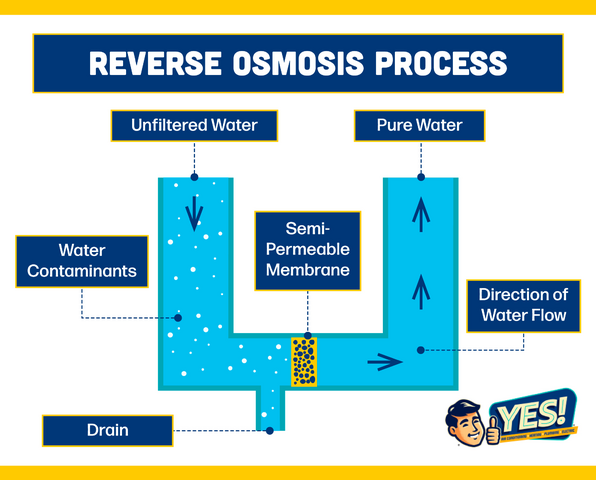Blog
Will Your Home Comfort System ‘Step Up to the Plate’ This Season?
March 18, 2024
Swing, batter, batter, swing! Any baseball fans out there? If so, then you know opening day for Major League Baseball is…
Cozy Home Tips for Celebrating Valentine’s Day
February 05, 2024
Looking for a special way to surprise your sweetie at home this Valentine’s Day? Then you’ve come to the right place. Su…
Holiday Home Checklist: HVAC & Plumbing Edition
December 06, 2023
Are you ready for the holiday season? We hope so because there’s not much time left. In fact, Santa is already making a …
Take Advantage of End-of-Year Tax Credits from the IRA
November 29, 2023
Have you been searching for the perfect—maybe even offbeat and unique gift—for your spouse or a special family member th…
What Is Reverse Osmosis Water? Your Comprehensive Guide
November 21, 2023
Reverse osmosis water is demineralized or deionized water. Before becoming clean water, regular water goes through a rev…
Quick Tips for a Cozy Thanksgiving Holiday
November 20, 2023
Prepping for that Thanksgiving meal can be challenging—especially if you have a large family. In addition to cooking the…
Low Water Pressure In the Shower: 7 Common Causes and Solutions
November 16, 2023
Picture this: You come home after a long day at the office, kick off your shoes, and reward yourself with a hot shower. …
Best Energy-Efficient Home Upgrades You Need to Make in 2024
October 06, 2023
If you want to level up your living space in 2024, energy-efficient home upgrades are the way to go. It’s a move that co…
Common Problems That Lead to Generator Repairs
May 19, 2023
Whole home generators are important as alternative sources of power for many households, especially if you are in areas …
Cleaning Ceiling Fans For Winter & Summer Use
May 18, 2023
Cleaning your ceiling fan can be an extreme sport, especially in warm weather. With all the dust that settles on the bla…